Waddi
Shenanigans?
Well here is a quick guide for all of you who want to add pictures to the website:
Step 1:
Create an account, you will see this on photobuckets main web page:
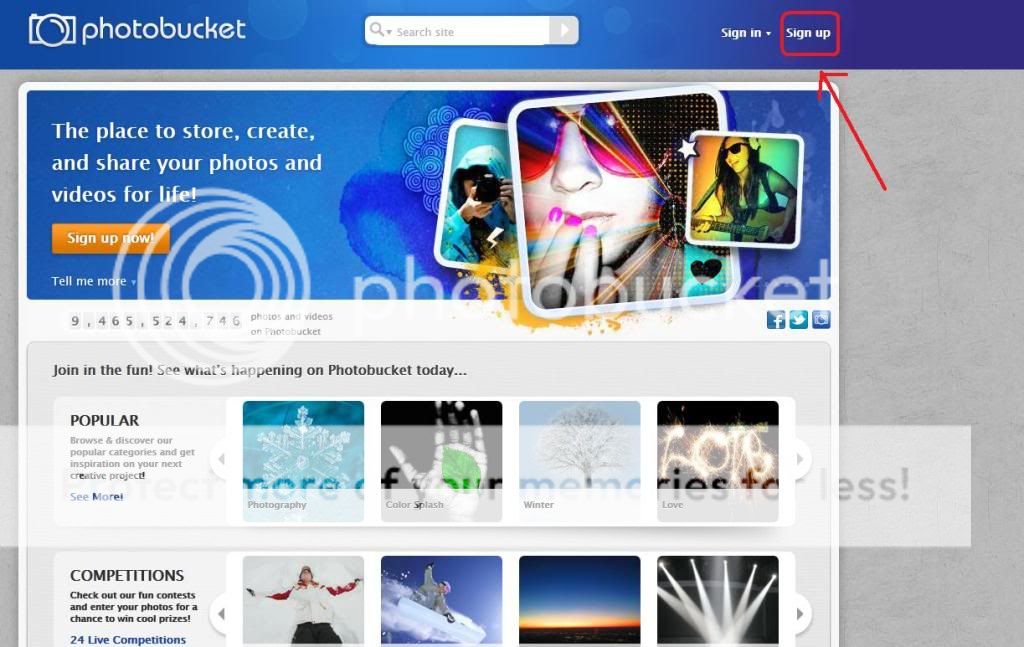
Step 2:
It will then take you to another page to fill out your details:
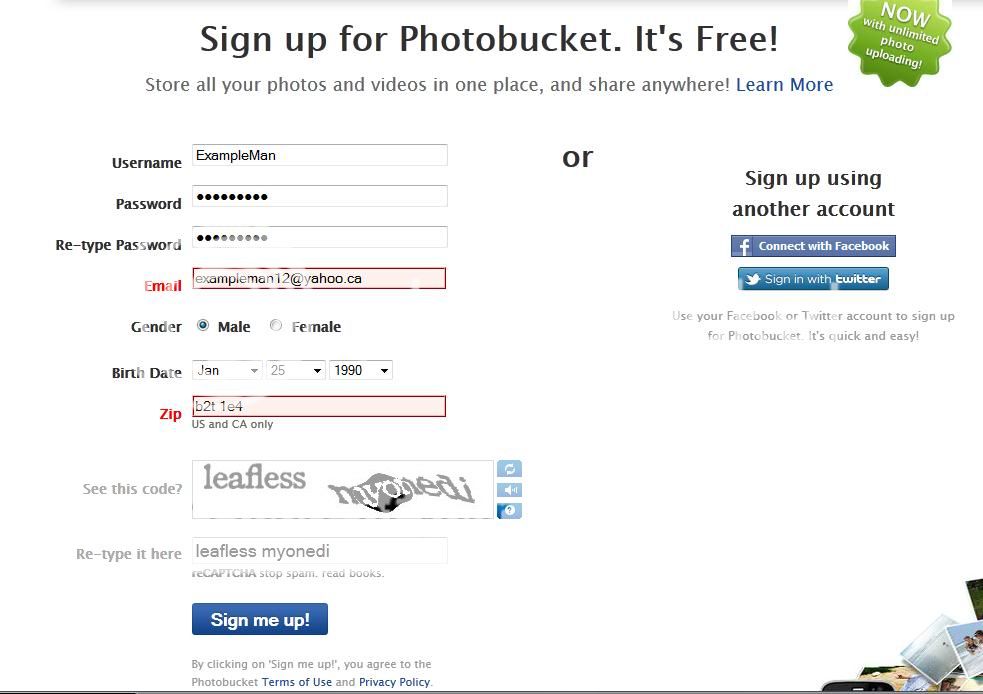
Step 3:
Once creating an account, you can now upload your pictures to photobucket, click this button:
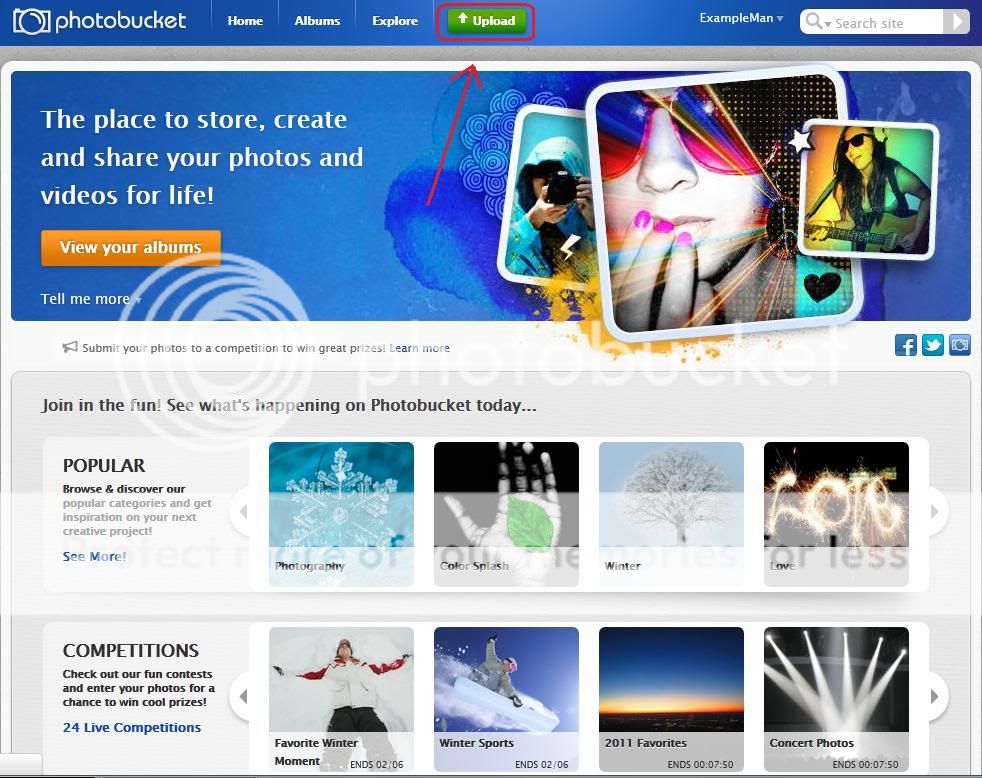
Step 4:
It will take you to another page asking if you want to upload them from your machine (Yes you do)
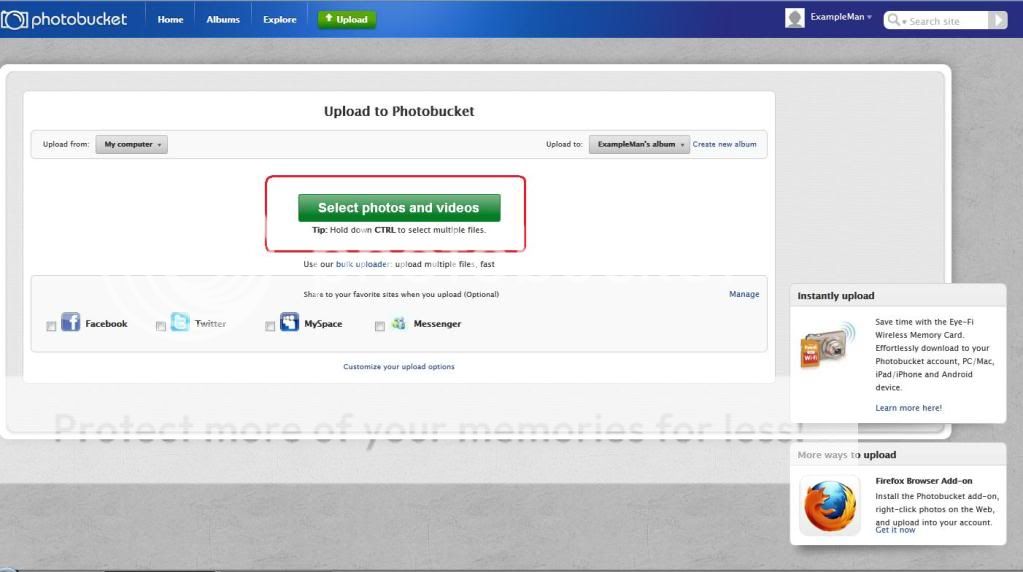
Step 5:
You will now have to find those pictures on your computer:
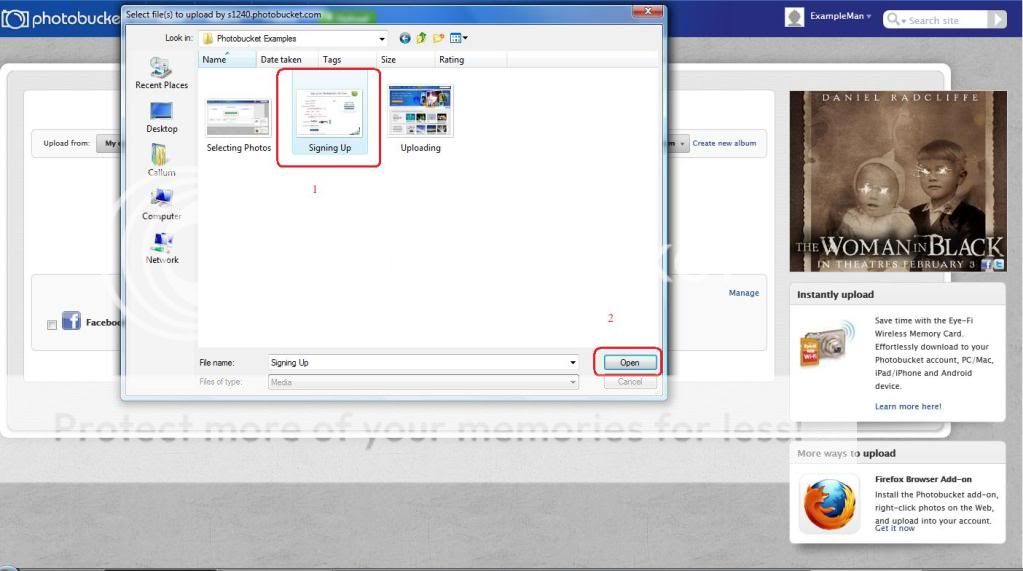
Step 6:
When it is done uploading, you will see, and you can now select anyone of your photos, it does not matter which:
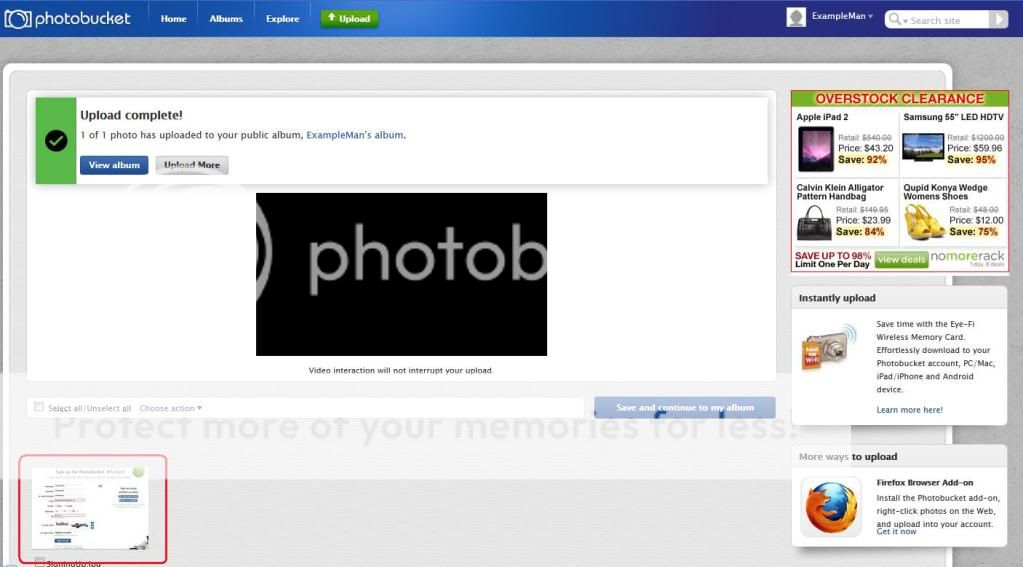
Step 7:
It will now take you to another page where you can view the picture you just uploaded, look to the right, you see a whole bunch of little boxes, click inside the IMG code box, it should copy automatically:
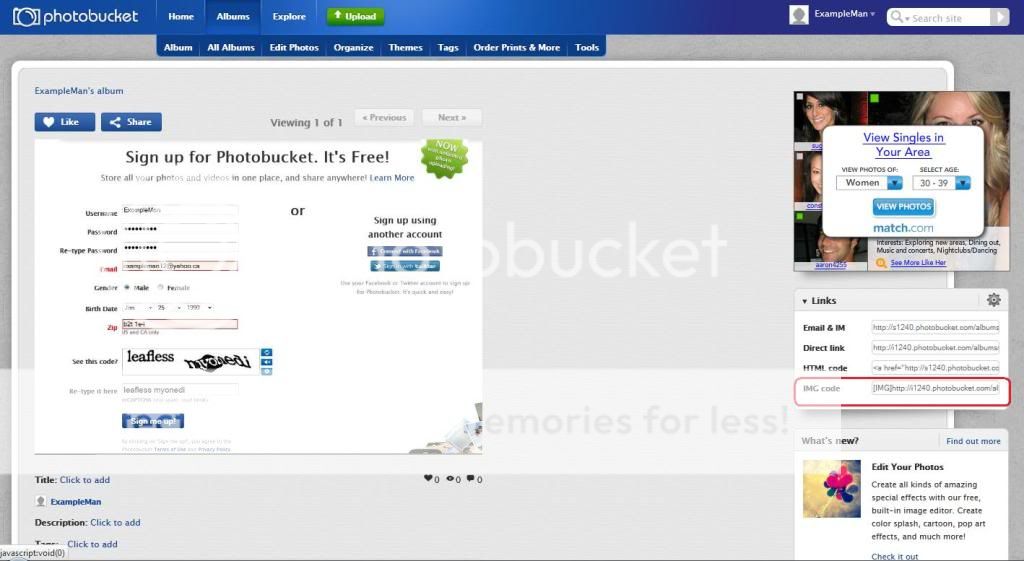
Step 8:
What you have just copied, you can now put in the Posting box on Living Reefs, by pressing Control+V, or right click with your mouse, and select "Paste"
Step 1:
Create an account, you will see this on photobuckets main web page:
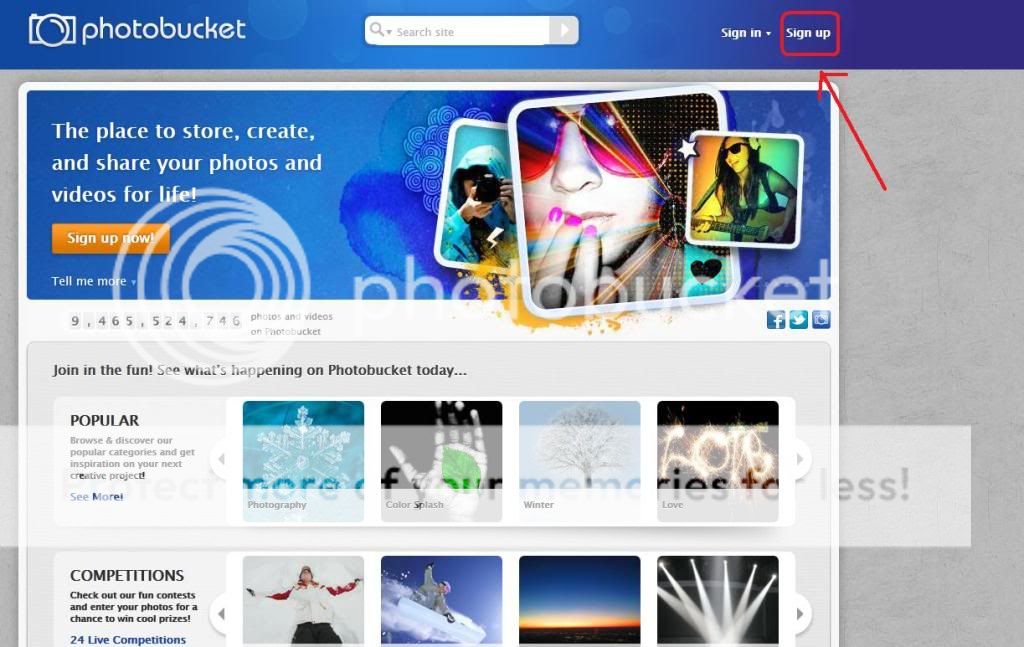
Step 2:
It will then take you to another page to fill out your details:
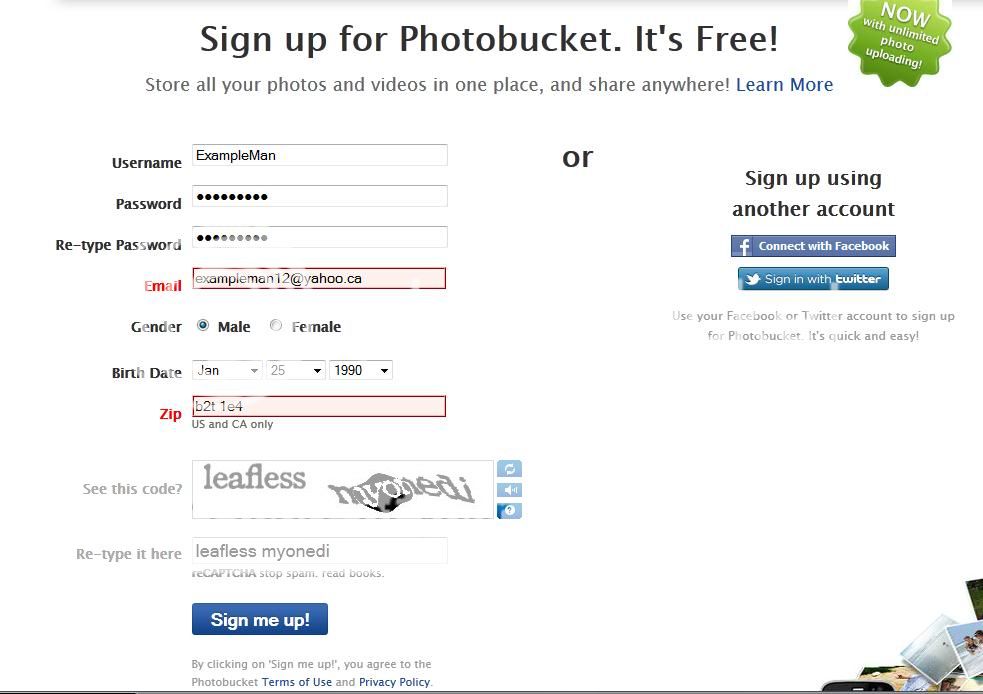
Step 3:
Once creating an account, you can now upload your pictures to photobucket, click this button:
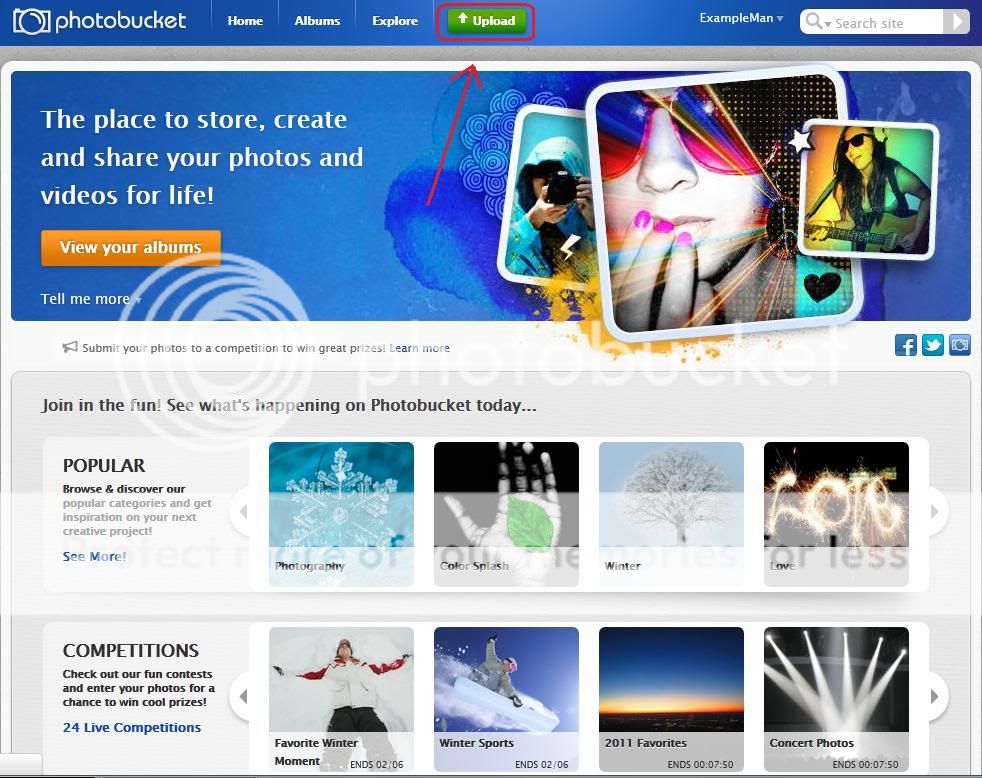
Step 4:
It will take you to another page asking if you want to upload them from your machine (Yes you do)
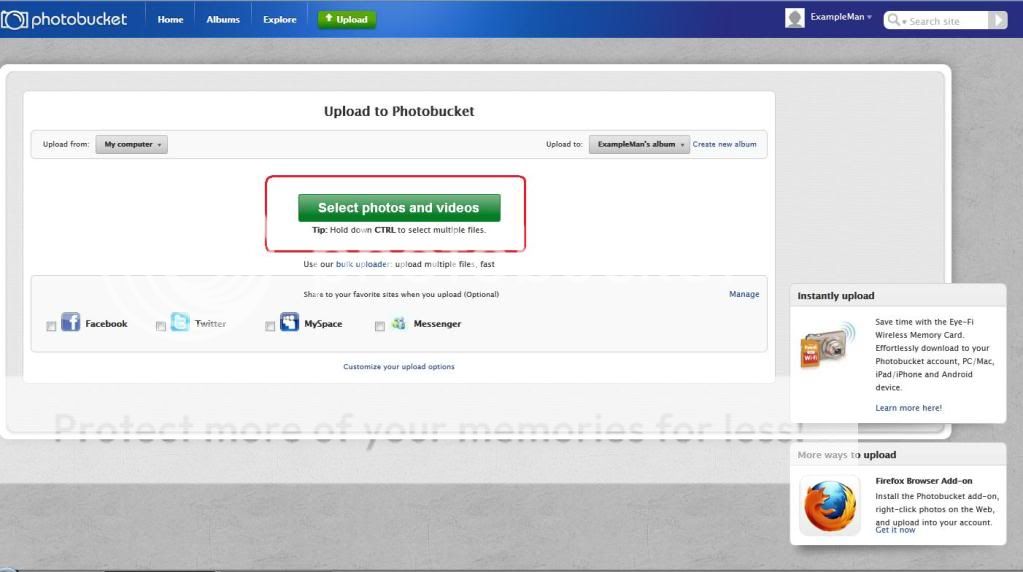
Step 5:
You will now have to find those pictures on your computer:
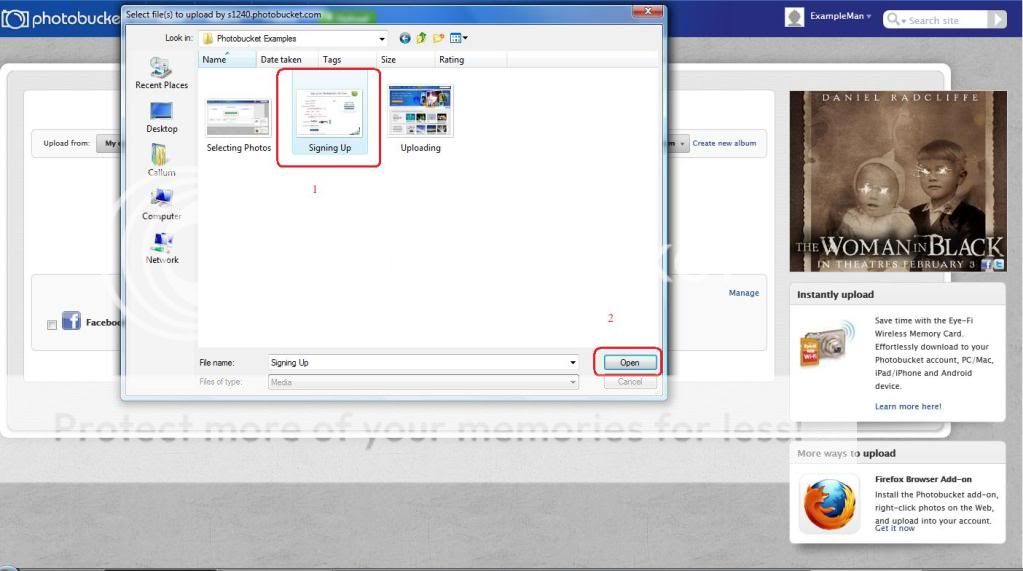
Step 6:
When it is done uploading, you will see, and you can now select anyone of your photos, it does not matter which:
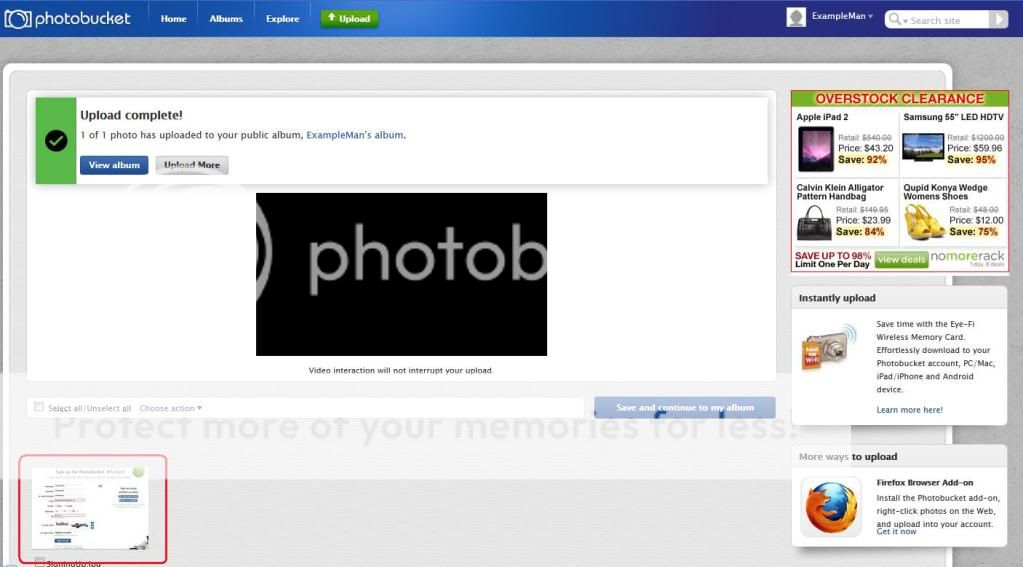
Step 7:
It will now take you to another page where you can view the picture you just uploaded, look to the right, you see a whole bunch of little boxes, click inside the IMG code box, it should copy automatically:
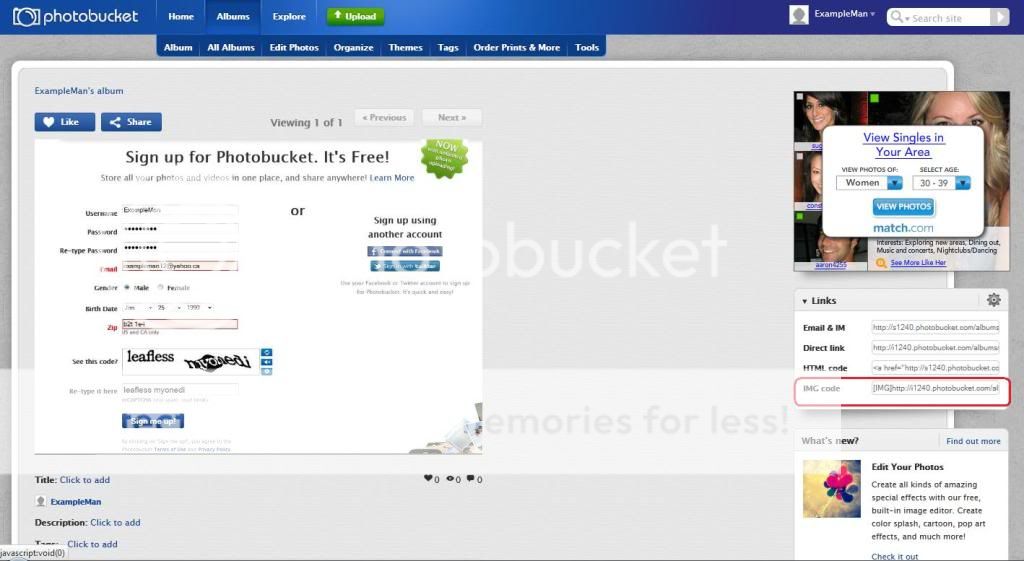
Step 8:
What you have just copied, you can now put in the Posting box on Living Reefs, by pressing Control+V, or right click with your mouse, and select "Paste"

